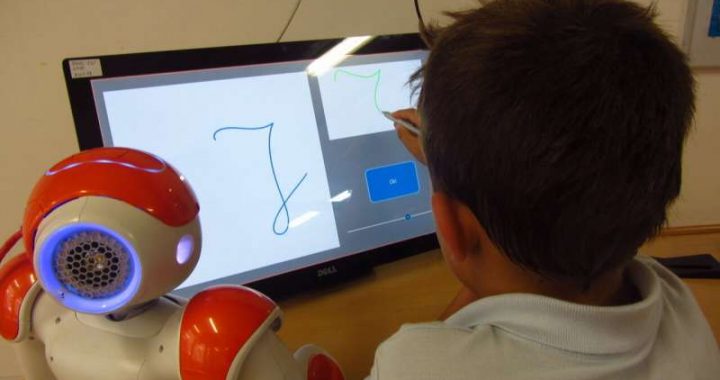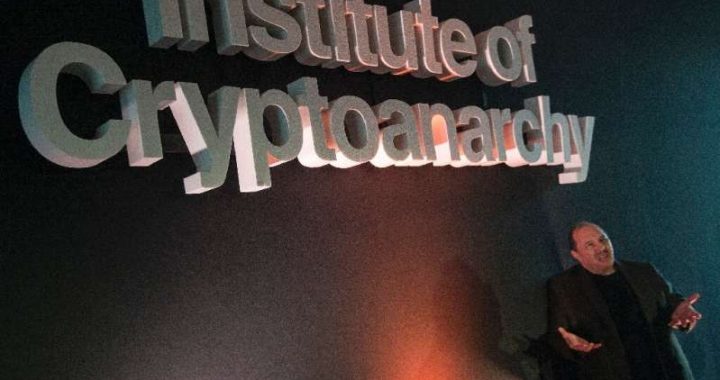25 of the Best Terminal Tips from 2018
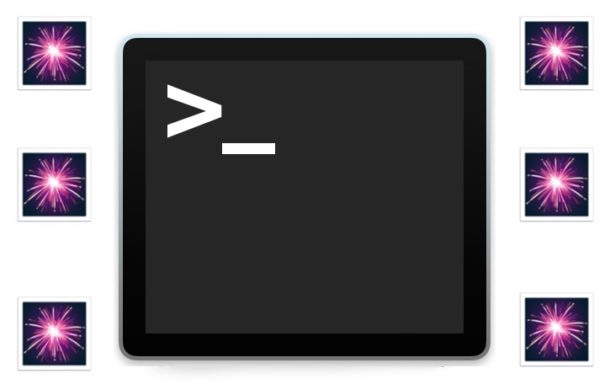
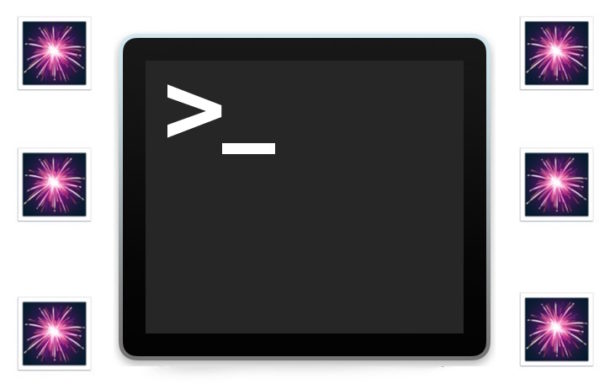
The Happy New Year week continues! Here we have another roundup of some of the best tips and tricks for the Terminal from 2018, this time aimed at more advanced Mac users who spend a lot of time at the command line. Many command line tips are just general unix tips, thus a fair amount of these tricks not only work on Mac OS but also on Linux too. If you enjoyed our other roundups for best tips for iPhone and iPad from 2018 and best tips for Mac from 2018, and you’re a Terminal user, you’ll probably enjoy this tip roundup too.
- How to use diff to compare files at the command line
- How to count lines of a file from the command line
- How to get file permissions as octal numbers
- How to install Homebrew on a Mac
- 9 of the best Homebrew packages for Mac
- How to list all installed Homebrew packages on a Mac
- Where Homebrew packages are installed
- How to uninstall Homebrew packages from a Mac
- How to uninstall Homebrew itself, completely
- How to convert a bin / cue to iso
- How to check if System Integrity Protection is enabled or disabled
- How to install Python 3 on Mac
- How to start an instant web server with Python 3
- How to find all hosts on a network with nmap
- How to exclude words using grep
- How to boot a Mac into Single User Mode
- How to manage “command not found” Terminal errors on a Mac
- How to fix “operation not permitted” Terminal errors on Mac
- How to install node.js and npm
- How to install ftp on MacOS
- How to install telnet on MacOS
- How to convert iso files to VDI images
- How to view and remove extended attributes from files on Mac
- How to write image files to an SD card from the command line with dd
- How to access a login console from some versions of Mac OS X
And if the command line isn’t something you want to mess around with or is irrelevant to you, then be sure to check out a roundup of the best tips for iPhone and iPad from 2018 and a roundup of some of the best tips for Mac from 2018.